FREE: ATmega1284p TQFN to DIP adapter boards available for Shruthi/Ambika/open source work!
TL, dr; I had a batch of adapter boards for the ATmega1284P (a pin-compatible upgrade to the ATmega644 used in the Mutable Instruments Shruthi and Ambika open source synthesizers) built which enable an SMD version of the chip to be inserted into the DIP socket on the MI boards. I now have loads of them and am giving these boards away for free to people who want to work on open source Shruthi/Ambika firmware! I’m also happy to assemble them for a few euros.

For context:
Why the ATmega1284P?
This chip is a drop-in, pin-compatible upgrade to the ATmega644 used in the original Ambika and Shruthi designs, which provides twice the flash available in the 644p. This is particularly important for Ambika firmware development because the stock firmware, and YAM, uses up almost all the space.
Why not just use a DIP ATmega1284p, if they’re pin-compatible?
As previously discussed on the Mutable Instruments forums, the DIP ATmega1284p chips have a hardware fault related to the UART used for MIDI functionality which can cause the chip to crash. The SMD version of the chip apparently doesn’t have this fault, and therefore using the SMD chip via an adapter board should fix the problem and act as a drop-in replacement without having to totally redesign the synth.
I designed this board last month and now have 44 of them. I’m sending some to the developer of the excellent YAM firmware, and will experiment with a few myself, but I have no need for so many.
So, if anyone’s interested in doing firmware development work on Ambika or Shruthi, or using these for any other open-source purposes email me barnaby@waterpigs.co.uk your address, paypal me the shipping costs if it’s going to be more than a couple of euros, and I’ll send you some boards!
I’m also happy to assemble the boards with headers and ATmega chip for €8 + P&P per board, if anyone wants.
Disclaimer: the boards are untested, and I personally have not tested them with the shruthi hardware or firmware! I may not have time to do so but will post my experiences here when I get round to it. Point is, these boards are strictly experimental with no guarantee they actually work!
Boards in stock as of 2017-11-18: 32

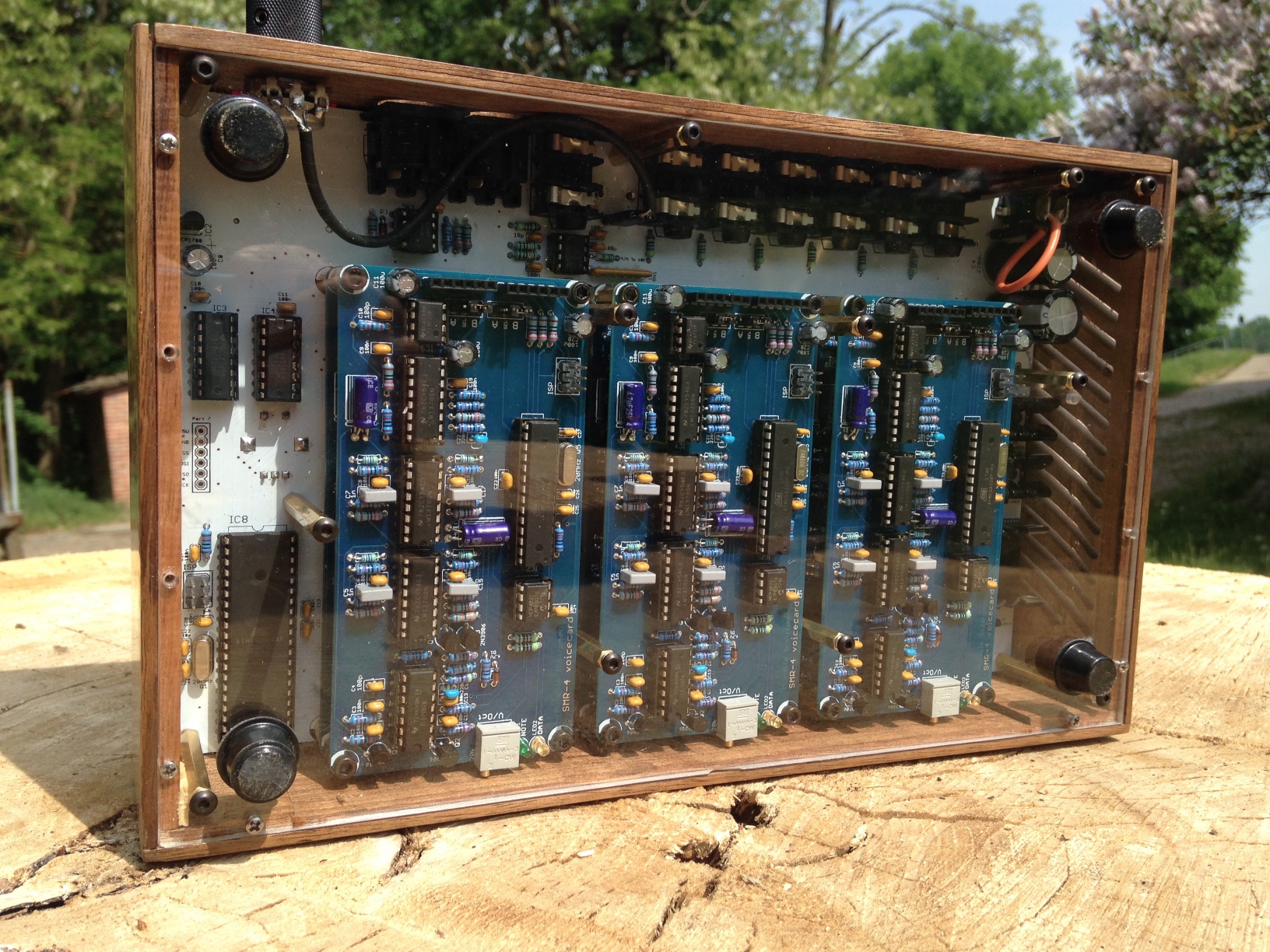






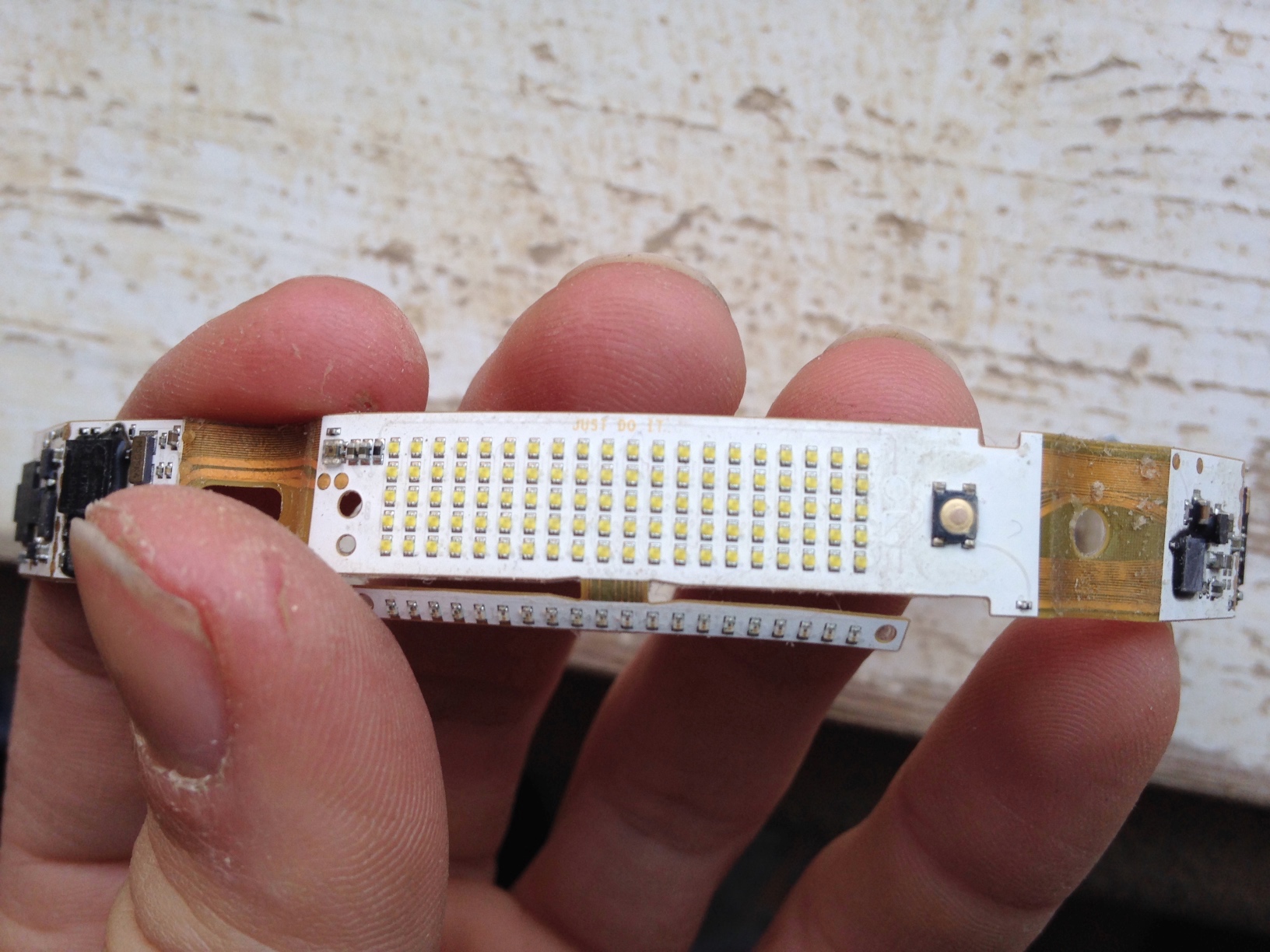

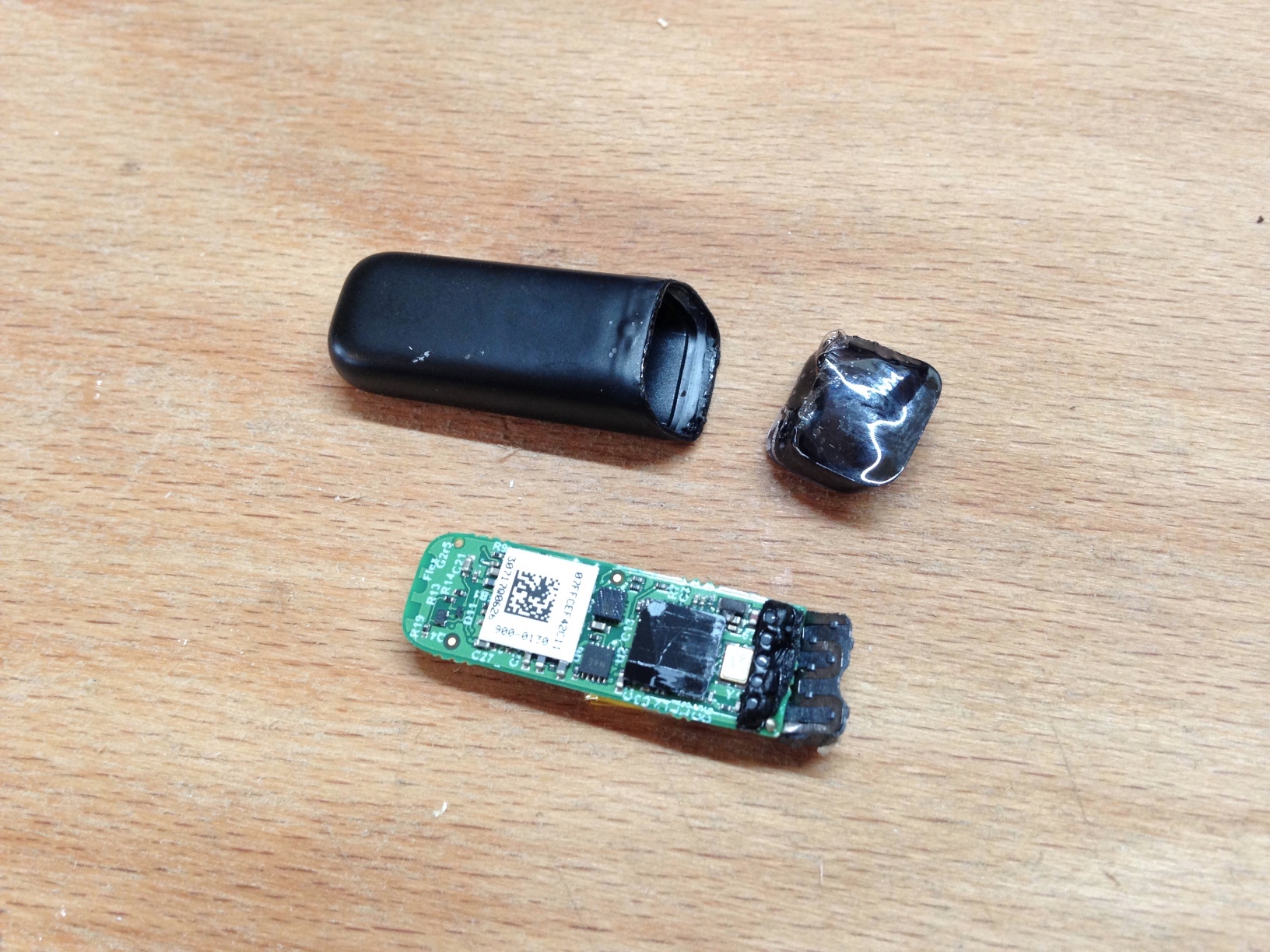


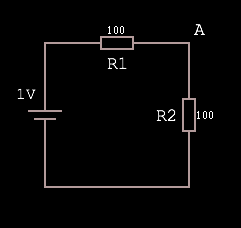
 Sophie Dennis
Sophie Dennis