-
AuthorPosts
-
October 26th, 2022 at 20:53 #133559
I’d love to be able to turn off the page titles! They overlap my header, and it looks terrible.
I’ve had to turn my page titles into things like * and !, or nothing at all, but of course that makes it really hard to tell which page is which on the back end.
I really want to be able to name my pages, but just turn off having their titles show up on the site!I’ve searched the editor top to bottom, but can’t find any way to do it….if you know how, please help!
(also, I am using the Landing Page, but it looks absolutely terrible in mobile – as in, it doesn’t work, which really really sucks. The function of the site overall is really bad in mobile, honestly…any suggestions to improve that? If not, I’ll have to shop around for another theme…)
Thanks!
https://exploreplaycreate.com/fun-and-games/
Website: exploreplaycreate.com/fun-and-games
November 22nd, 2022 at 16:29 #134270Hi guys, I know this is a free forum, but surely someone out there (the developers maybe?) knows how to turn off the Page titles in Bravada at least? I’ve been waiting three weeks for an answer now…..
I’m willing to pay for better service, but only if you can tell me that you can make Bravada look decent on mobile. Otherwise, I will have to start looking at other themes elsewhere.
(I’ve updated my url in the meanwhile, so refer to the one in this comment)Thanks.
Website: consciousartcreation.com
December 10th, 2022 at 02:37 #134839Zed
Cryout Creations mastermindHi,
Header titles visibility is controlled through the dedicated theme option.
Responsiveness depends as much on the content itself as it does on the general layout rules applied by the themes. Could you point out some specific problems you’re seeing on your site with mobile devices?
If you like our creations, help us share by rating them on WordPress.org.
Please check the available documentation and search the forums before starting a topic.December 10th, 2022 at 19:35 #134866Okay…so by ‘dedicated theme option’, is that the upgraded Plus version of Bravada? Otherwise I’ve looked at the link in your reply and can’t find that anywhere on my current back end for editing the theme, unless I should go an edit the code.
Just want to verify before I pay to upgrade, although I only just started working with a new theme yesterday as I needed to make my site functional on mobile and had sort of lost hope on a reply here.The Bravada version can still be seen at exploreplaycreate.com
The only other major issue is that the header and menu don’t show up in mobile unless you turn your phone horizontal, which most people won’t even think to do, plus all the text is absolutely massive (shouldn’t there be some responsive programming to make it suitable for mobile vs. desktop?). I’ve fiddled with text sizes in the actual pages and no change..it just looks ridiculous.
I’m using an android phone, but have had a friend with an iphone verify the same issues.If you are able to look at the site on mobile you will see what I mean….I need the site to look good on a phone, and right now, it’s not so much….
Website: exploreplaycreate.com/fun-and-games
December 11th, 2022 at 03:20 #134885Zed
Cryout Creations mastermindThe option I pointed out in the documentation exists in all our themes and both the free and Plus editions:
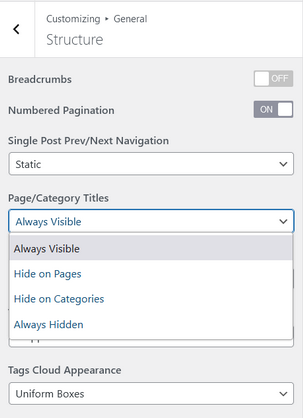
Below are screenshots with how I’m seeing the site on my Android phone and I’m not sure which text fits under the massive label:
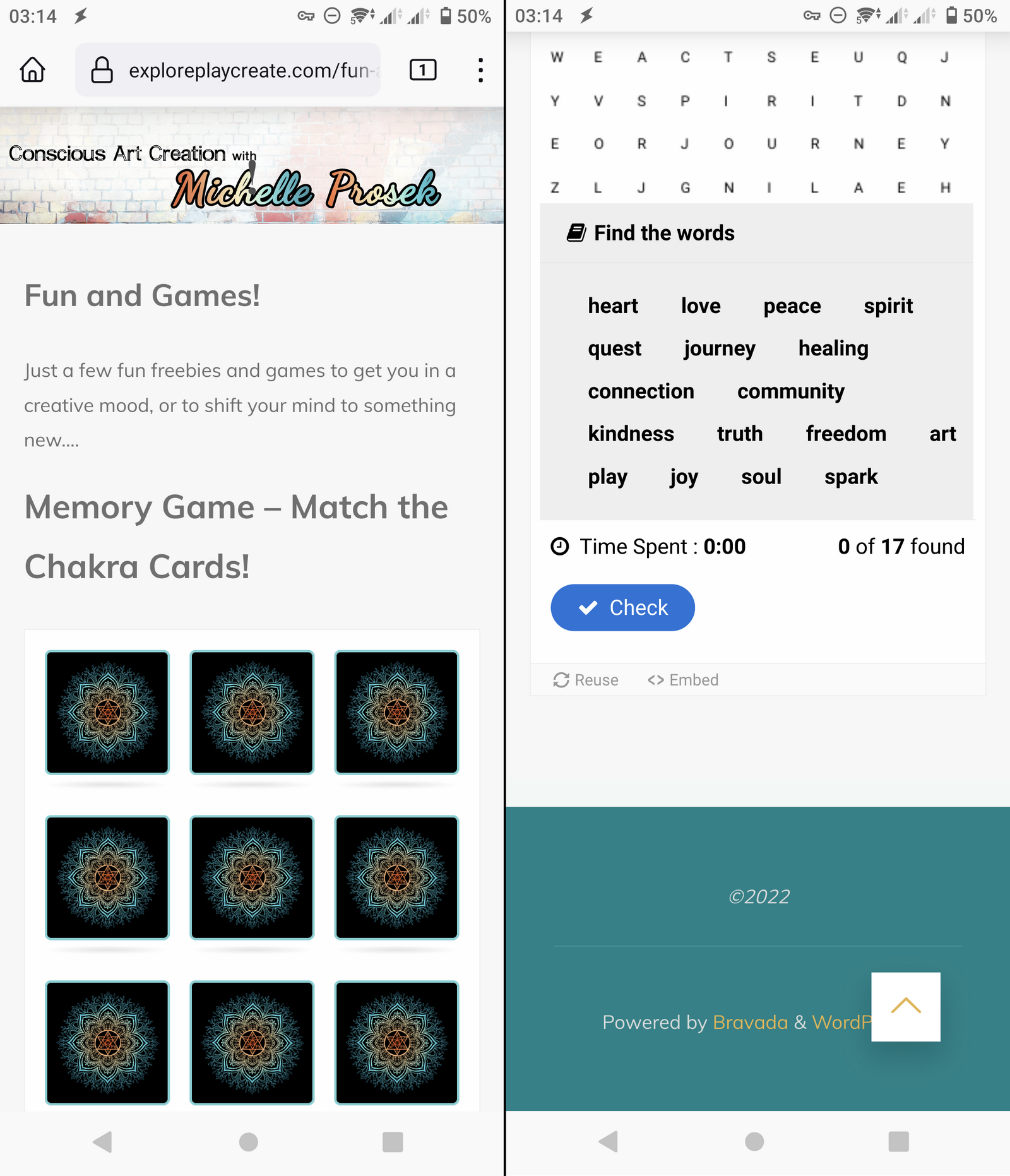
Concerning the menus, Bravada includes two navigation areas in the header of the site:
- the main/side navigation, which is toggled into view using the hamburger icon and is displayed over the entire site. This menu is also used on mobile devices.
- the extra header navigation that is displayed inline with the site title/logo and hamburger icon. This menu is completely hidden on the smaller mobile devices and shouldn’t be used as the site’s only menu.
If you like our creations, help us share by rating them on WordPress.org.
Please check the available documentation and search the forums before starting a topic.December 11th, 2022 at 03:49 #134891Thank you….I finally found the page titles. I had actually originally set it to Page/Category Titles “Always Hidden”, and it wasn’t working, which I think is why I was so confused. I switched it to “Hide on Pages” and that did the trick…I thought Always Hidden should have done it too though?
As for the screenshots, I’d love to see what the home page looks like on your device, or the Learn More page….the games page is pretty different from the rest of the site, but even then it seems like the formatting is better on your device as parts of the games were cut off one mine.
I changed the menu, and the hamburger is now showing up, but then the in-line menu clashes with/over my logo header so I have to keep that off now, which isn’t ideal.
I think the issue with the home page is that I have the Landing Page enabled and that’s what isn’t working in mobile? Is the landing page header just not compatible with mobile, or do I need to reformat it somehow?
Can I post a screenshot here somehow to show what I’m seeing on my landing/home page? (the overly large text and the landing page header that’s also not being correctly resized)
December 18th, 2022 at 16:23 #135104Zed
Cryout Creations mastermindThe page/category titles option is indeed not working as expected in the current Bravada release, thank you for pointing this out. We’ll have it sorted out in the next update.
And I can now see what you mean by absolutely massive, but that is so due to locally configured text size settings in the content itself:
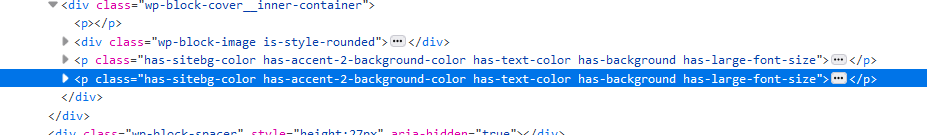
So from the theme’s perspective, the content is appearing in the way you set it to appear (as local styling takes precedence over more general styling applied by the theme).If you like our creations, help us share by rating them on WordPress.org.
Please check the available documentation and search the forums before starting a topic.December 18th, 2022 at 17:13 #135110Oh! Thank you for showing me the line with the text size…I’ll try to go and fix that. Not even sure how that happened in the first place, which is why it was also confusing me..it’s not something I would ever choose to set like that, at least not knowingly.
And thank you for double checking on the Page titles!! I’ll be very excited when you can get that fixed.
Thanks again for your help! I really do appreciate it…..
May 18th, 2023 at 01:03 #139161CSimard
Power UserBonjour, est ce que le problème est réglé parce que L’option des titres de page/catégorie ne fonctionne toujours pas.
Website: tanieres.com
September 5th, 2023 at 12:50 #141489Steve Procter
Power UserI wonder if this the same issue we are having in Anima Plus?
-
AuthorPosts
The topic ‘Turn off Page Titles (Bravada)’ is closed to new replies.