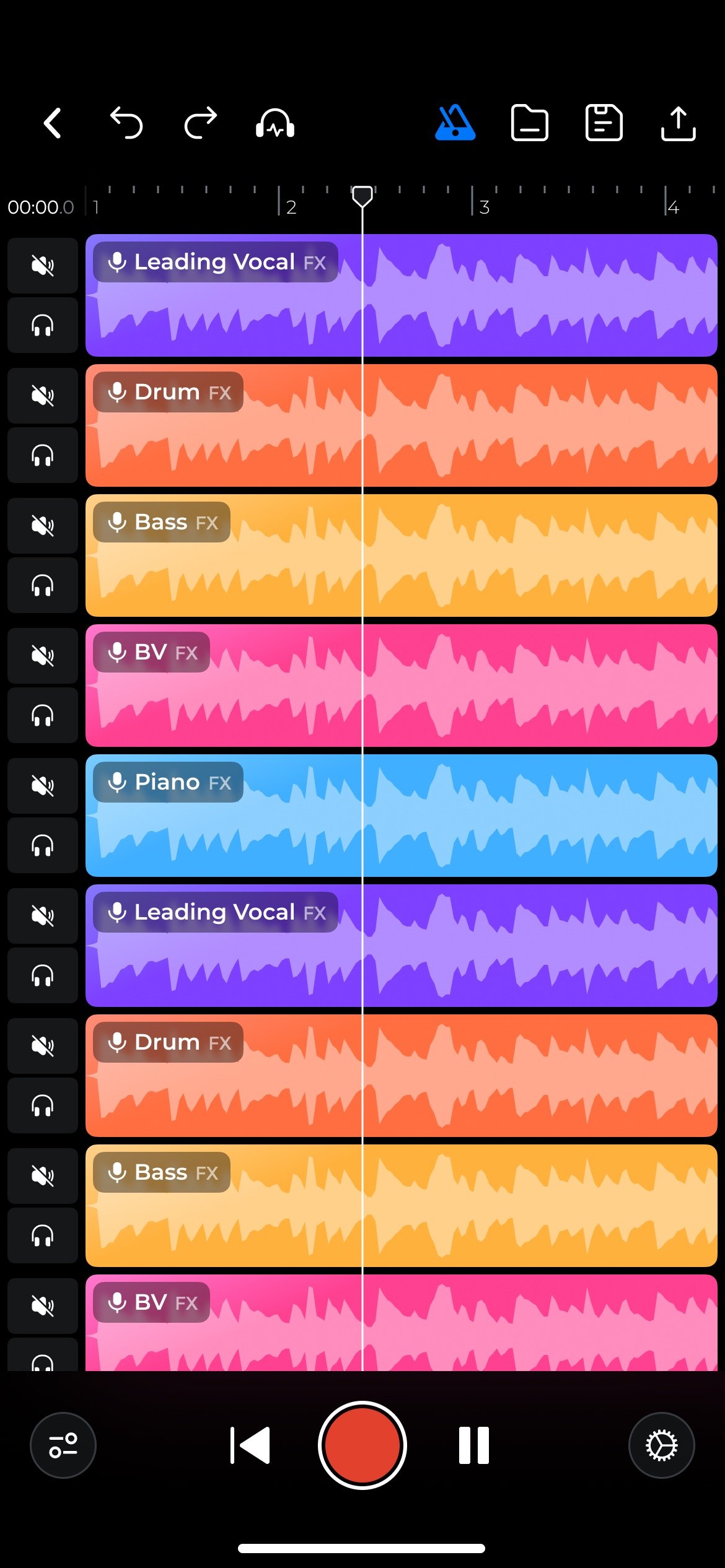Top 11 AI Image Generators
here are the best AI image generators
1. YouCam Makeup
YouCam Makeup presents an excellent choice for transforming your images into artistic masterpieces through the magic of AI! Upload your desired images and explore the many styles available.
With its advanced AI technology, YouCam Makeup delivers astounding, lifelike results that are sure to impress. Among the app’s impressive array of AI tools, here are some of the finest options for creating stunning transformations.
- AI Avatar
- AI Headshot
- AI Fashion
- AI Pet
- AI Face Aging Filter
2. Lensa
Like many other AI generator applications, Lensa’s AI Avatar feature is a separate paid option, not included in their subscription plans. Opting for an annual subscription is the way for those interested in experiencing the AI images in glorious 4K resolution at a 50% discount.”
3. Fotor
Fotor is another fantastic choice for transforming images into artistic wonders through AI. Just upload your desired photo, and you can either pick from Fotor’s collection of pre-made styles or create a customized one to your liking. The premium version of Fotor is particularly noteworthy, offering an extensive array of features that can yield exceptional and awe-inspiring results.
However, a drawback arises for those who cannot afford the subscription plan or lack experience with such tools, as it limits access and usage, leading to frustration.
4. DeepArt
DeepArt offers a wonderful solution for transforming images into captivating artworks with incredible ease. Thanks to its automated machine learning technology, DeepArt effortlessly converts any image into stunning and mesmerizing artwork with just a few simple clicks!
5. TikTok
TikTok allows users to apply diverse filters to their pictures, resulting in mesmerizing videos that showcase captivating animation effects, all tailored to the inputted images.
Also Read: Ripple – TikTok Parent ByteDance Unveils AI-Powered Music Generator
6. Jasper
With its potent natural language processing algorithms, Jasper empowers users to generate creative visuals from text inputs swiftly. Its precision in interpreting user-inputted phrases ensures accurate and impressive results, all achieved within a matter of minutes.
7. DALL-E 2
8. PicsArt
PicsArt proves to be an excellent tool for transforming text into images. The tool swiftly generates an image within seconds by simply inputting your desired text. This versatile tool is perfect for crafting banners, posters, and visuals tailored to your social media posts.
9. Canva
Canva offers another fantastic choice for transforming text into images. With this user-friendly tool, you can effortlessly and rapidly create a wide range of visuals, including logos, banners, flyers, and more. Its extensive library of templates allows for easy customization, ensuring your visuals align perfectly with your specific requirements.
10. FaceApp
FaceApp proves to be a remarkable tool for giving your selfies a unique touch. This application offers a plethora of filters that enable real-time changes to your facial appearance and the option to add entertaining accessories like hats or glasses. Moreover, it features an ageing simulator, allowing you to catch a glimpse of your potential appearance several years down the road!
11. Deep AI
Deep AI presents yet another impressive tool for producing distinctive visuals from photographs. This application employs advanced algorithms to add colours to black-and-white images or transform colour images into shades and hues. This functionality is useful for breathing new life into old photographs or crafting stunning artwork with minimal effort.
How to Generate AI Images
with the following steps, you can generate images using an AI generator
Follow these steps to unleash your creativity with the AI Image Generator, the YouCam Makeup app:
Step 1. Download the AI Image Generator Begin by downloading the YouCam Makeup app, recognized as the best AI image generator.
Step 2. Open Magic Avatar Feature After installing YouCam Makeup, access the “Magic Avatar” feature to craft your AI Avatars.
Step 3. Select AI Avatar Styles Explore the array of available options and choose a style that aligns with your artistic vision, be it pop art, cartoon, or illustration – catering to diverse preferences.
Step 4. Upload Images to Generate AI Art Select the images you wish to transform into AI art, whether personal photographs or other inspiring visuals. Sit back and let the app generate your AI avatars.
Step 5. Save and Share Your AI Art Once you’re content with the AI art created, save it to your device’s gallery or export it to your preferred format. Share your artistic creations with the world through social media platforms, art communities, or even showcase them in exhibitions for others to admire.