Annoyed by websites hijacking your favourite browser keyboard shortcuts? Here’s how to disable it in firefox (tested in ff 95, probably works in other versions).
On a site-by-site basis: Go Tools → Page Info (cmd/ctrl + I also works, if it’s not hijacked), and block keyboard shortcuts:
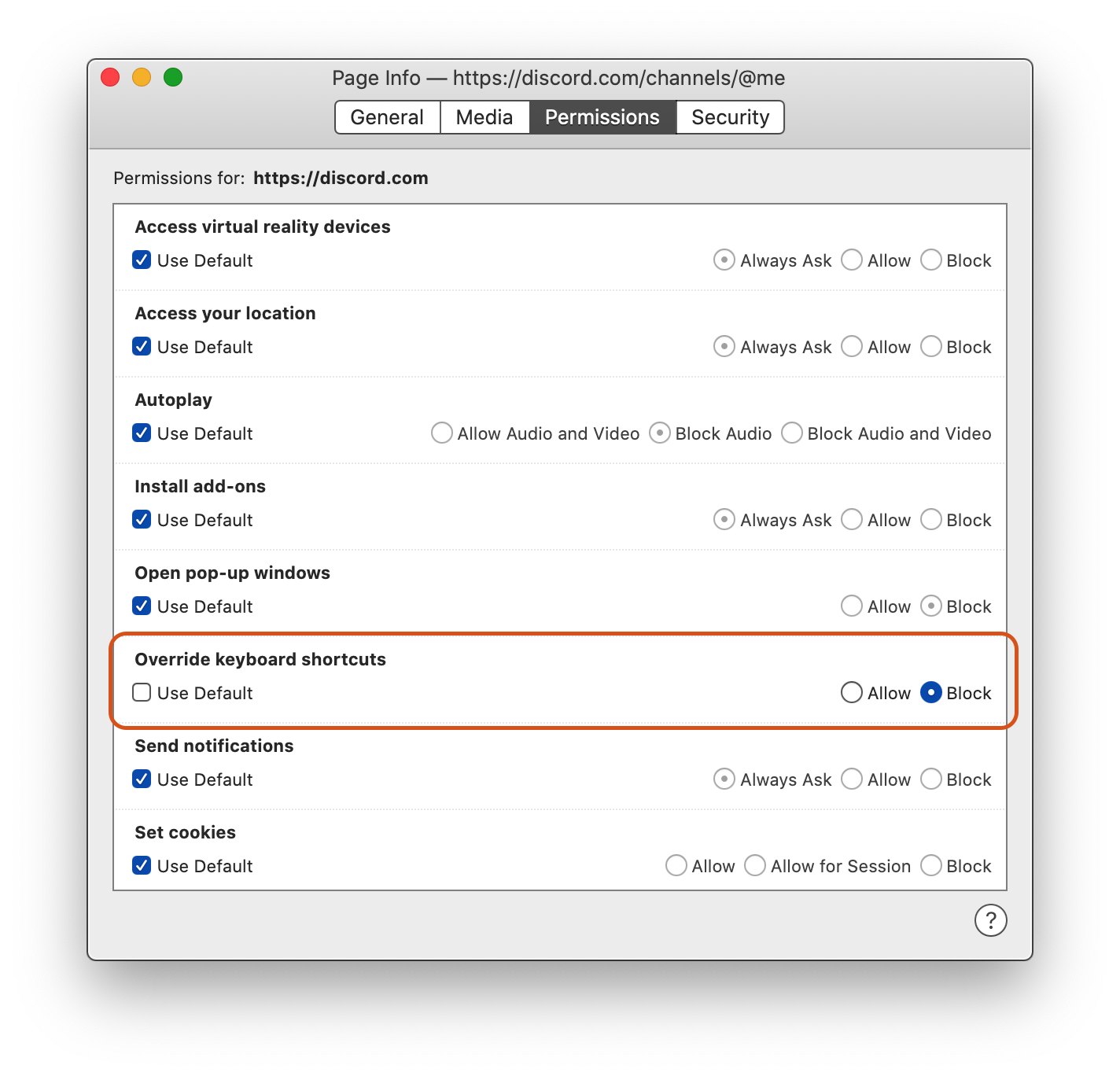
Or you can disable it browser-wide so that it never bothers you again, in about:config, by setting permissions.default.shortcuts to 2.
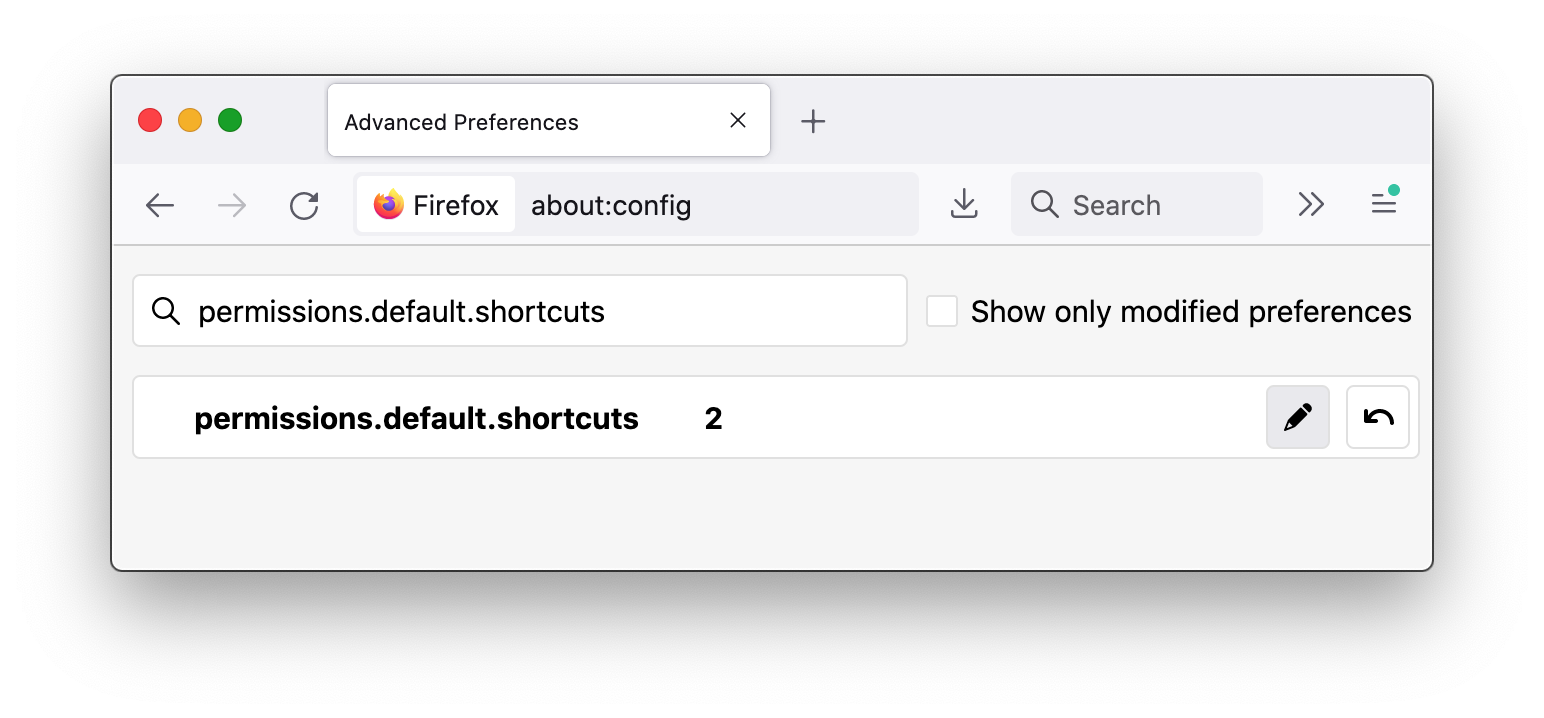
In theory, 3 should prompt you on a site-by-site basis, but it doesn’t seem to work, sadly.