TIL: in #kicad, clicking on a component in eeschema will navigate to and select the corresponding component in pcbnew
Possibly the most complicated thing I’ve ever designed. Now to order some boards and see if it works!
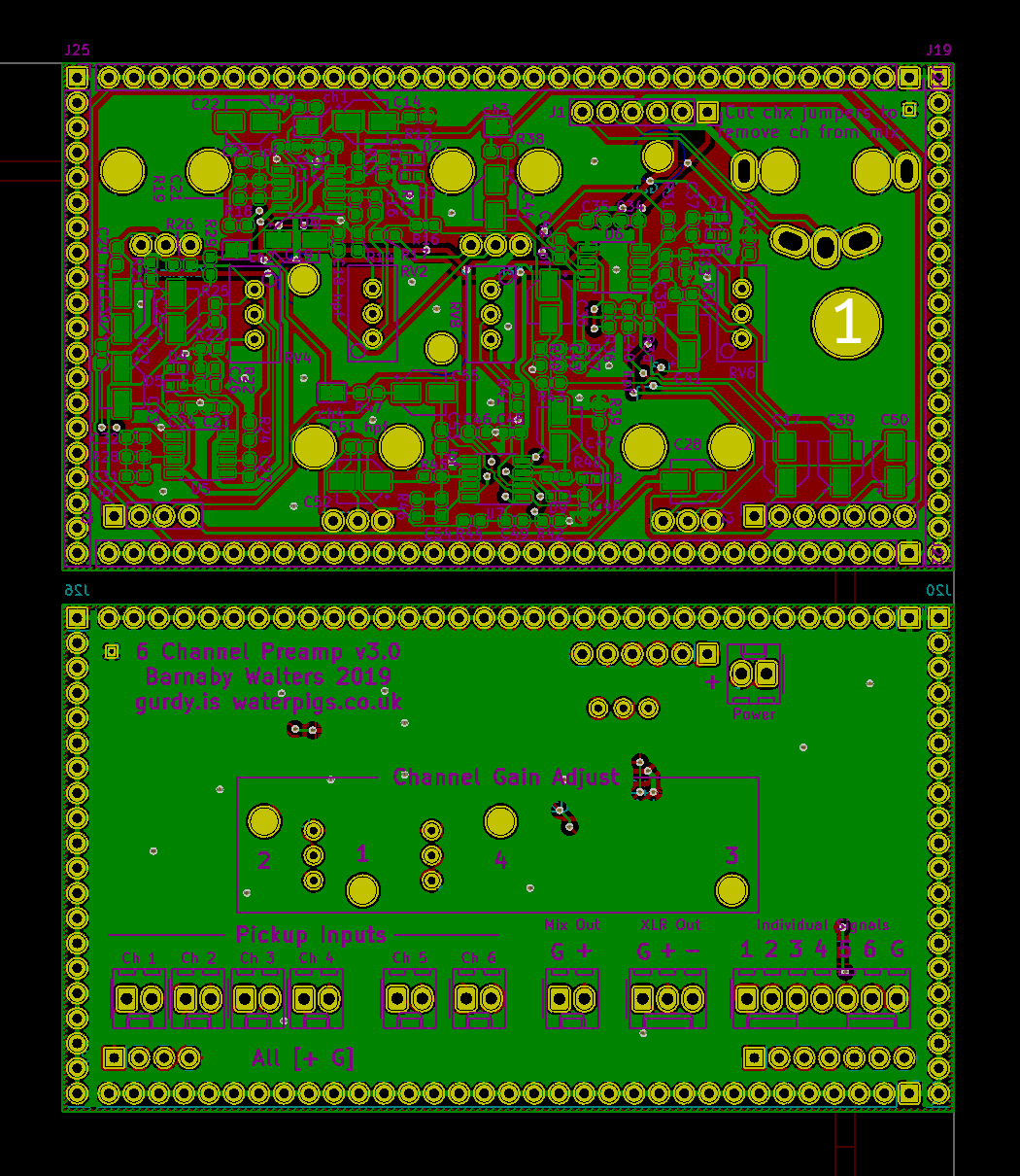
#TIL the direction of a pcbnew (KiCAD) selection changes its behaviour. LtoR only selects completely surrounded parts, RtoL selects partially selected parts.
I can’t find this feature documented anywhere, but the selection colours are different so I assume it’s supposed to be like this.
EDIT: apparently it’s something of a de-facto UI standard in CAD apps, probably started by AutoCAD.
It just took me about 30 mins to figure it out, so here’s how to install python plugins in KiCad 5.0 on a Mac.
- Make sure your build of KiCad has scripting enabled. It looks like fresh downloads have it by default, but it doesn’t hurt to check. Go KiCad → About KiCad → Show Version Info and make sure that all of the
KICAD_SCRIPTING_flags are set to ON. - Find pcbnew’s plugin search path list. Open pcbnew, and open Tools → Scripting Console. Run
import pcbnew; print pcbnew.PLUGIN_DIRECTORIES_SEARCHand you’ll see a list of folders which pcbnew will search for plugins - Move your plugin files/folders to one of these locations
- In pcbnew, Tools → External Plugins… → Refresh Plugins. Your Tools → External Plugins menu should fill up with plugins.