Why not just radially attach the fuel tanks rather than this riskier set-up? Unless you have FAR (which I assume you don't given the lack of nose cones), you don't gain anything by this method (besides the fact it looks cool).
-
In reply to a post on waterpigs.co.uk
-
In reply to a post on waterpigs.co.uk
Great notes! I've had some ok experience sticking a Ray on top of my SSTO, but a real airship is definitely on my list of things to try out.
-
In reply to a post on waterpigs.co.uk
Now correct me if I'm wrong but I belive werden can also be used on its own as a present tense to mean "to become."
So that can only mean...
gasp
The population of Germany is turning into bears and are planning to take over the world!
-
In reply to a post on waterpigs.co.uk
I just learned about this "trick" from Chris Gammell's video here: https://www.youtube.com/watch?v=ONwn6YsCqLE
Holy hell, this is such a horrible way to implement this feature, it makes me want to scream. It should be a modifier + click, or a configuration toggle for the selection tool. This behavior is not discoverable *at all*, and it's going to infuriate users who can't quite put their finger on why the selection tool seems so behave so inconsistently.
You can also come up with contrived examples where the arrangement of other components makes it inconvenient or impossible to make a particular fully/partially enclosed selection when starting the selection from one side or the other.
Fine, I get that it's an old AutoCAD trick, and they probably did it this way because they were already out of modifier keys, and people have developed muscle memory for it. I still think it's awful. If this is the hill I'm going to die on, so be it. This should be changed to a modifier or a toggle. We shouldn't be copying and propagating mistakes from twenty years ago.
-
In reply to a post on waterpigs.co.uk
My grandfather was on the salvage expedition! Fun fact: The dog got diarrhea because the expedition members gave her too much food. And they got caught in a blizzard and lost one tent. So they were six guys lying on top of each other and a dog with diarrhea in one tent. Fun times.
-
In reply to a post on waterpigs.co.uk
TIL the direction of a pcbnew (KiCAD) selection changes its behaviour. LtoR only selects completely surrounded parts, RtoL selects partially selected parts.
I can’t find this feature documented anywhere, but the selection colours are different so I assume it’s supposed to be like this.
Is this common knowledge? Is it documented somewhere? Is it a surprisingly useful bug?
-
In reply to a post on waterpigs.co.uk
I never thought about it, just muscle memory from 20 years of Autocad. Glad they included this feature :)
-
In reply to a post on waterpigs.co.uk
Which sage is that?
-
In reply to a post on waterpigs.co.uk
Finally someone who agrees that Zote is a Vessel lol
-
In reply to a post on waterpigs.co.uk
Is zote a vessel?
-
In reply to a post on waterpigs.co.uk
Precept two: never let them laugh at you. Zote disapproves of this comic, but I love it!
-
In reply to a post on waterpigs.co.uk
Soundtrack for this comic: https://www.youtube.com/watch?v=mMn3m0mCrls
-
In reply to a post on waterpigs.co.uk
-
In reply to a post on waterpigs.co.uk
-
In reply to a post on waterpigs.co.uk
-
In reply to a post on waterpigs.co.uk
-
In reply to a post on waterpigs.co.uk
Another breakthrough in the increasingly relevant field of linguistic cryptozoology
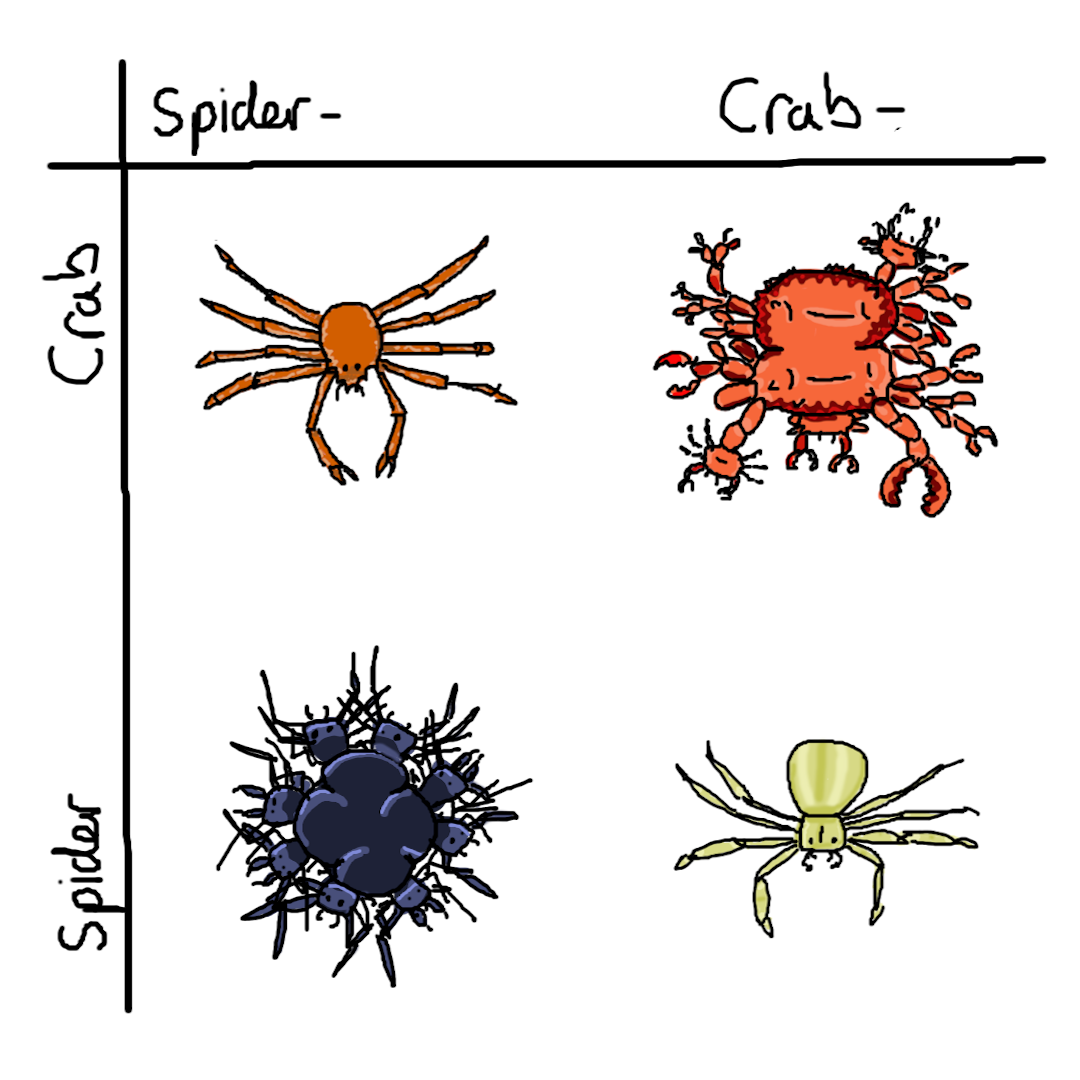
(previously: most weasel)
-
In reply to a post on waterpigs.co.uk
-
In reply to a post on waterpigs.co.uk
-
In reply to a post on waterpigs.co.uk
 Aitor García Rey
Aitor García Rey  ⛩️Bō ➡ #Kickstarter LIVE on Feb 1st!
⛩️Bō ➡ #Kickstarter LIVE on Feb 1st!  Barnaby Walters
Barnaby Walters 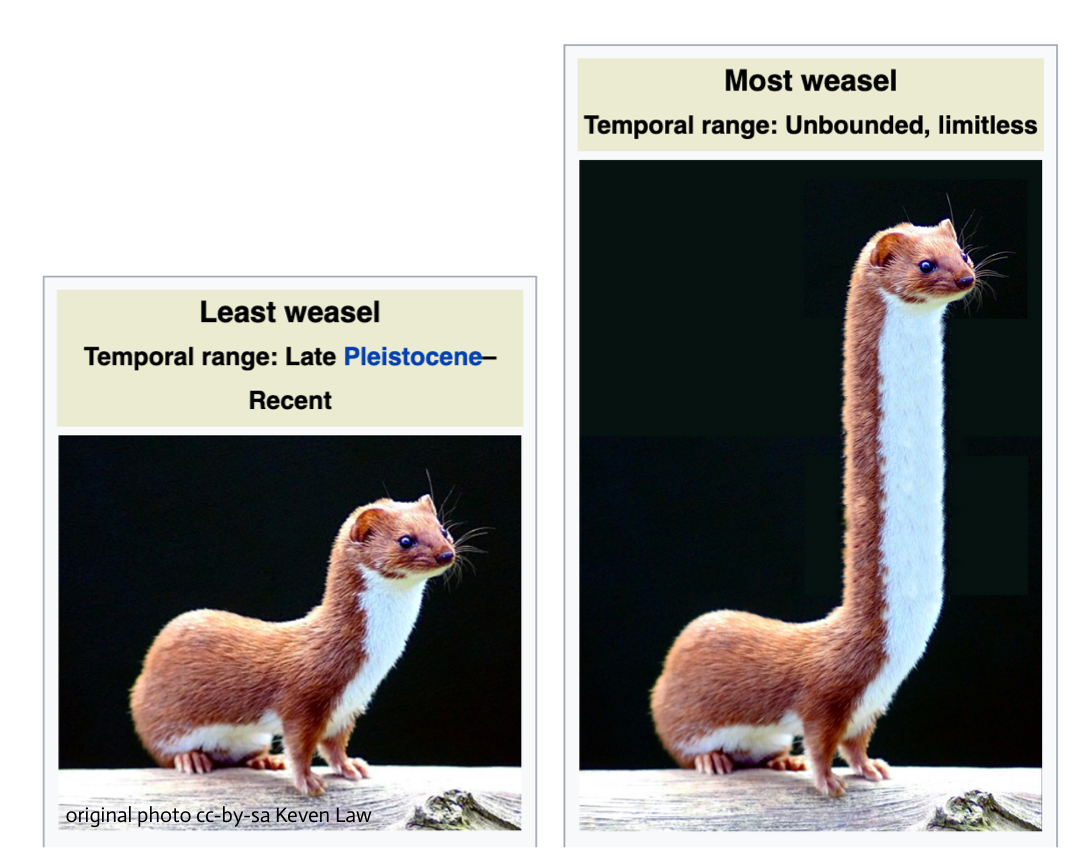
 Rauchus
Rauchus  Jamie 🐄
Jamie 🐄